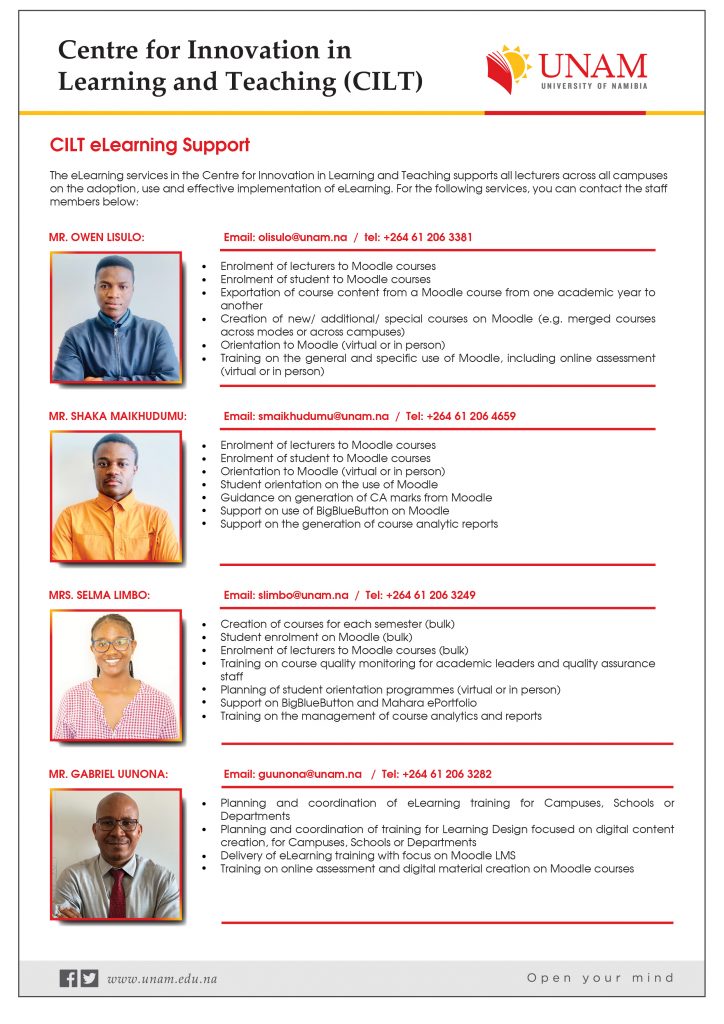eLEARNING AND LEARNING DESIGN
- LEARNING DESIGN
- OPENCAST LECTURE CAPTURE
- VIRTUAL LEARNING ENVIRONMENT
- VIDEO CONFERENCING
- ELEARNING & LEARNING DESIGN TRAINING
- CILT eLEARNING SUPPORT
What is the Learning Design Unit?
The Learning Design is a Unit within the eLearning and Learning Design Section of CILT develops methods and strategies that enable lecturers to make pedagogically informed decisions in their designing learning, teaching and assessment activities and interventions, which make effective use of appropriate resources and technologies. Learning Designers will facilitate the exploration, design, and development of distance, blended and online learning opportunities across all Faculties and Schools and all delivery modes at the University of Namibia.
Learning Design Services at CILT
The following Learning Design services are provided through direct consultations, structured co-design workshops, training, presentations, and informal ad hoc conversations. A collaborative or team approach that involves Learning Designers, subject matter experts (SMEs), language and disciplinary experts, Learning Technologists and Digital Media experts is used whereby Learning Designers act as coordinators of the Learning Design process or interventions.
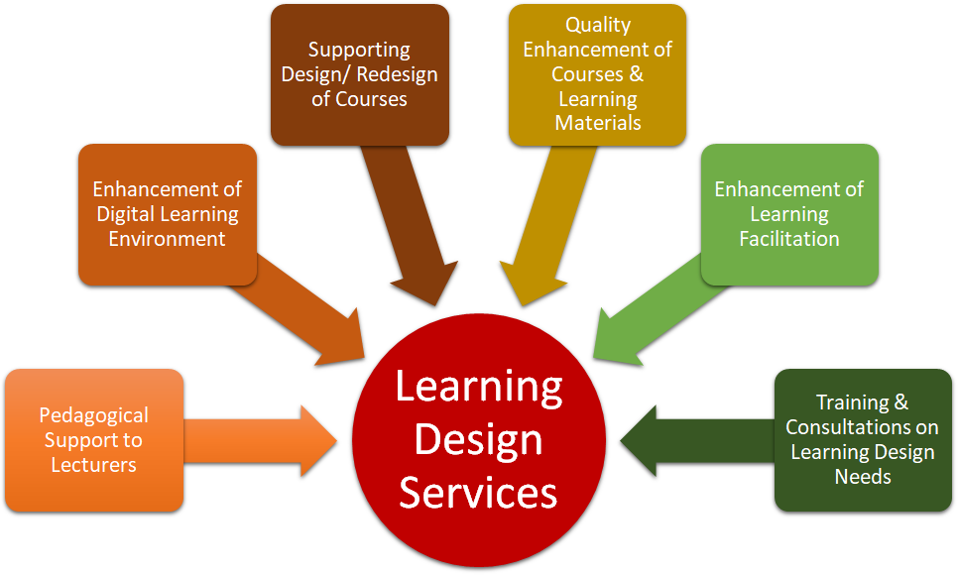
The Learning Design Services include:
- Pedagogical guidance: provision of pedagogical support for online, blended and distance learning modes on best practices and approaches for effective teaching using available resources and technologies
- Constructive alignment: promotion of the practice of aligning learning outcomes to course content, learning and assessment activities, guided by the course particulars such as NQF level and credit
- Course design/redesign: provision of support to Schools in the design and delivery of online, blended and distance courses, and advising on the redesign of courses as per the expectations and standards of the mode of delivery
- Coordination of learning material development: coordination of the process of developing learning materials for the distance, online and blended modes
- Assessment design and redesign: provision of guidance on the choice of appropriate assessment strategies and tools informed by the course learning outcomes, NQF level and mode of delivery
- Course design evaluation: development, promotion, and implementation of course design quality standards to evaluate and improve online and blended courses, as well as distance learning materials
- Training and support: offering of training and support to Schools on various Learning Design needs learning facilitation competence development in collaboration with other CILT units using workshops, seminars, tutorials, and user support materials such as user guides and manuals
- Research and Innovation: conduct of research in collaboration with Schools on Learning Design related areas and aspects of student learning experience and support
Opencast is a flexible, reliable, and scalable open-source video-capture, -management, and -distribution system for academic institutions, built by a community of developers from leading universities and organizations worldwide.
Opencast offers a rich set of features to support educators, learners, video-operators and administrators.
PRODUCE
Schedule and capture: Automatic recordings can be scheduled using the admin interface once a capture agent has been added.
Record online: Opencast includes an online recording tool called Opencast Studio. It can be used to record videos directly in the user’s browser. Feel free to try Opencast Studio right now, without even installing Opencast.
Upload: Videos can be uploaded to Opencast directly in the admin interface or from within various plugins for learning management systems.
MANAGE
Edit: Using the integrated video editor you can edit the ingested videos. The editor lets you edit multiple streams simultaneously.
Process: Opencast workflow definitions are highly configurable. From branding, to thumbnails, to detailed encoding settings, most common video edits are accessible out of the box.
Rights management: Fine grained viewing and editing permissions are built in, and can be adjusted easily in the admin interface.
DISTRIBUTE
Player: By default Opencast uses the Paella Player. The Paella Player is a modern video player capable of playing multiple streams at the same time. This player was designed for the playback of lecture recordings.
Integrations: Opencast can be connected to various learning management systems so that students can access videos directly from within the learning management system.
Learn about Opencast here
The official learning platform at CILT is Moodle, a Learning Management System (LMS). Moodle is designed to provide educators, administrators and learners with a single robust, secure and integrated system to create personalised learning environments. Based on the socio-cultural learning philosophy and social constructionism, Moodle supports self-directed and collaborative learning by enhancing self-monitoring and social interaction as well as active learning of students.
When combined with complementary learning tools, Moodle makes up CILT’s Virtual Learning Environment (VLE), a composite of various technologies that affords various pedagogical approaches. The CILT VLE is made up of the following:
- Moodle LMS
- ePortfolio (Mahara)
- Panopto Lecture recording
- Plagiarism detection (Urkund)
- Live lecture delivery (BlueButton & Zoom)
Click on the link for more information on the above services:
http://elearning.unam.edu.na/eportfolio3/view/view.php?id=1915
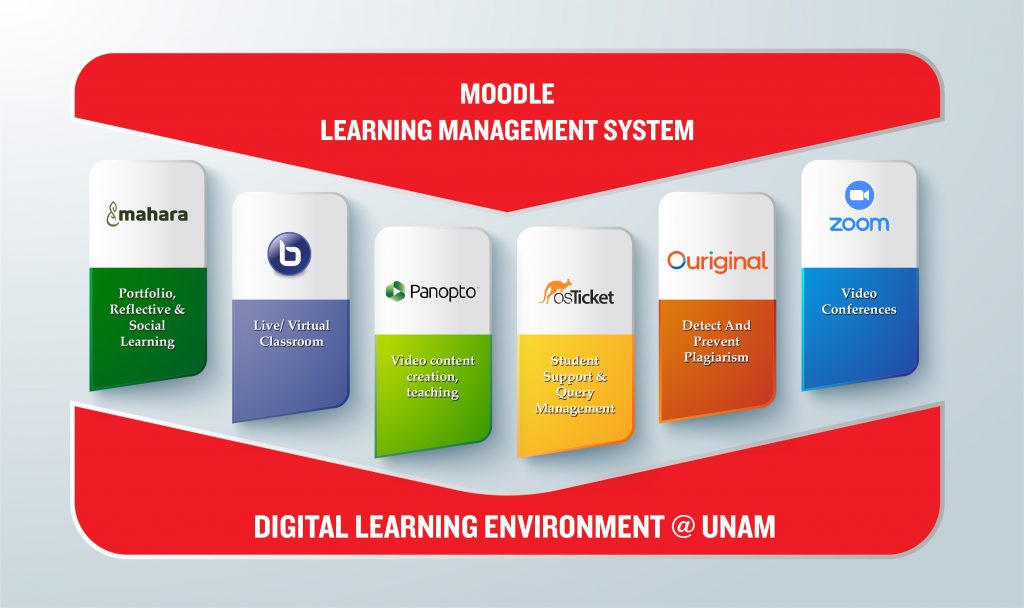
Video Conferencing (Virtual Meetings and Classes)
Video Conferencing is a support service that supports live virtual meetings and live classes, enabling lecturers to teach students across the country at various UNAM campuses. The current video conferencing services enable students to join live classes from anywhere in the world, using any internet enabled device. Additionally, video conferencing supports University virtual meetings, connecting staff across campuses. CODeL video conferencing services are powered by Zoom, a number 1 ranked video conferencing solution.
Video Conferencing services include the following:
- Delivery of video conferenced classes at all UNAM campuses
- Support of virtual block teaching
- Facilitation of virtual interviews and viva voce examinations
- Facilitation of teleconferenced interviews and meetings
- Support of official public gatherings and events through the use of state of the art Public Address (PA) system
Video Conferencing for students and staff
- Lecturers planning to make use of video conferencing services can book them online using booking topic: Venues and Video Conferencing
- Students, lecturers and other staff using Zoom video conferencing are advised to download the Zoom software and mobile apps here: Zoom software and apps
- Students and lecturers can find How-To videos on how to use Zoom here: Zoom How-To Videos
Book your video conferencing session through CODeL’s ticketing system by clicking on this link here
CONTACT VIDEO CONFERENCING:
 Johannes Nambili
Johannes Nambili
Coordinator: Virtual Communication and PA System
(+264) 61 206 3543
jnambili(at)unam.na
Overview
Each academic calendar, CILT offers capacity development training to lecturers on the use of digital tools for learning and teaching (eLearning), as well as for Learning Design focusing on applying pedagogical methods to enhance digital learning. Training initiatives are informed by the needs of lecturers as derived from engagement with Faculties and Schools and from past training experiences.
eLearning Training
Training on eLearning focuses on the following aspects:
- Moodle LMS: using Moodle to create learning content, facilitate learning and assess student learning, for both continuous assessment and exams
- Virtual Conferencing: lecturer use of virtual conferencing tools such as BigBlueButton and Zoom to facilitate learning
- Video Lectures: use of video lecture capturing software such as Panopto and OpenCast to record lessons for asynchronous teaching
- Mahara ePortfolio: using Mahara portfolio tools to promote collaborative learning and reflective practice
- Quality enhancement: training lecturers on diversifying assessment methods and reducing academic integrity
- Online support: using eticketing tools to support students online
Learning Design
Training on Learning Design addresses the following needs:
- Course material development: for ODL delivery modes (print-oriented materials)
- Learning design: Applying learning design principles on existing courses for their quality enhancement
- Digitalisation of learning materials: Transformation of print-based learning materials into digital resources
- Digital pedagogies: Applying digital learning pedagogies to online courses
- Innovative learning design: Implementation of innovative learning design models to existing courses and programmes
- Short course digital conversion: Translating short courses to online learning delivery platforms
- Enhancement of student support: methods of providing learning support to students